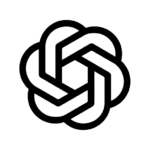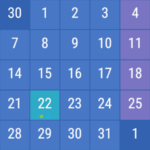File Tools – 파일 도구 6.6.5

subtitles이름
파일 도구
update업데이트 됨
offline_bolt버전
6.6.5
phone_android요구 사항
4.1
category장르
앱, 파일 관리자
파일 도구 에 대한 설명
파일 도구 소개
파일 도구는 파일 및 폴더에 대한 다양한 일괄 작업을 지원합니다. 다음 기능을 제공합니다:
- 일괄 파일 이름 바꾸기
- 일괄 이미지 크기 조정
- 파일 검색기
- 중복 파일 찾기
- 압축기
- 분할/병합기
- 파일 내용 검색기
기능 설명
파일 이름 바꾸기
사용자 지정 텍스트, 번호 매기기, 날짜 추가 등 다양한 옵션으로 파일 이름을 일괄 변경할 수 있습니다.
일괄 이미지 크기 조정
이미지를 원하는 크기로 조정하고, JPG와 PNG 형식 간의 변환도 지원합니다.
파일 검색기
특정 파일을 쉽게 찾을 수 있으며, 대소문자 구분, 필터 기능이 포함되어 있습니다.
중복 파일 찾기
중복 파일을 바이트 또는 이름으로 검색하여 쉽게 삭제할 수 있습니다.
압축기
여러 파일을 ZIP 아카이브로 압축하여 관리할 수 있습니다.
분할/병합기
파일을 여러 부분으로 나누어 공유할 수 있는 기능을 제공합니다.
파일 내용 검색기
특정 텍스트를 파일 및 폴더에서 검색할 수 있습니다.
변경사항
Version: 6.6.5:
• Fixed: Not able to set External Storage on few Android Phones. Now it will show you a list of available External Storage Volumes.
Version: 6.6.4
• Filemanager - Fixed: Folders are not opening sometimes.
• Filemanager - Fixed: Refresh files/folders when there is a change made by any tools.
• Renamer - Now you can preview the rule before adding the rule to list.
• Image Resizer - Now you can share Images from Gallery for resizing.
• Other Bug fixes and Improvements.
파일 도구 다운로드
전체 설치 파일을 직접 다운로드 - 7MB
apk 다운로드